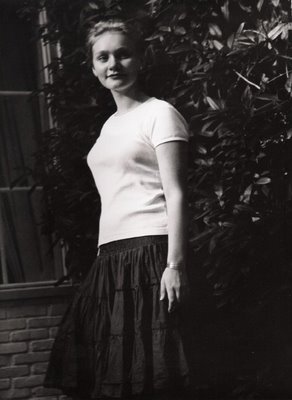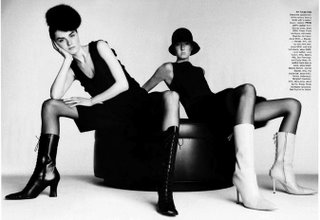Motion
Diary Entry:
This project was done digitally, so I had no occasion to work in the dark room. I worked with Photoshop and learnt many new techniques, including super-imposing. It took quite some time to get accustomed to the process, but once I did I was able to work with other images quickly. My main print was composed of two images, superimposed to give the illusion of motion in a girl's jump. I was pleased with the result and later moved onto another print, composed of four images of a boy kicking a ball, superimposed to show the evolution of the kick. I used different filters and such things to give this image different feels and make it more interesting, and then mounted three different effects together. It was the first time I worked with this kind of image, so I was very happy with my outcome.
Theory Notes:
Motion:
There are several ways to obtain the effect of motion in a photograph. One results from having a slow shutter speed, which blurs the moving subject and therefore makes it look like it is in movement. An example of this is my first motion print, or the image below.
 image by Karin Dolinsek
image by Karin Dolinsek
In this image, the subjects are not in focus, they are blurry, and the reader gets the impression of their movement. Again, this can be accomplished by using a slow shutter speed, such as 1/60.
Another way to give the impression of movement effectively is using a very fast shutter speed, which captures the subject and may or may not blur the background. A fast film speed (ISO) also helps, like 400 or 800. A blurry background is the best choice, because with this the subject looks like it is moving at a faster speed. At other times, a normal background may be suitable as well, as you can see in the image below.

In this picture, the shutter speed was fast enough (around 1/1000) to capture the girl's jump. Thus she appears caught in the air, suspended.
A third way of expressing motion is superimposing pictures of differents stages of an action to show its movement. This can be done using an image editor such as Photoshop. An example of this technique is my second motion print below.
print 1:
This print is composed of two different images taken at low shutter speed, superimposed to give the effect of motion. The second image was cropped at the hip to fit exactly over the original image.

print 2:
This print is composed of four different images taken at high shutter speed, superimposed to give the impression of motion and seen under various artistic filters.



Image Bank:
 http://www.agathegaillard.com/
http://www.agathegaillard.com/
"Densmore Shute Bends the Shaft 1938" by Harold Edgerton.
I love this picture because I find it amazing that the swing could be so minutely photographed and its shape be so perfect. By looking at the photograph I can imagine precisely what the swing looked like in real life. The dynamics in this image really make it stand out and appeal to viewers, who remained awed.
About Harold Edgerton:
Edgerton was an American engineer who invented the stroboscope, "a device which uses a rapidly flashing light to take a rapid series of pictures at rates of up to 2000 frames per second" (http://scienceworld.wolfram.com/biography/Edgerton.html). This device was used to engineering purposes as well as photography, with which it produced amazing results. Edgerton was a professor at MIT for over 40 years, and he used the stroposcope to illustrate motion in different situation. He is known for his "time-stopping," and his images are breathtaking.
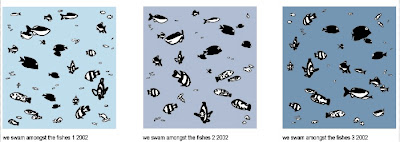
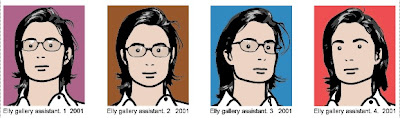 http://www.julianopie.com/
http://www.julianopie.com/
"We swam amongst the fishes 1-3" and "Elly gallery assistant 1-4" by Julian Opie.
I like these images because they are simple and straightforward. The bright colors make them appealing and interesting. Opie uses different colors as background to give each similar image a different feel. This is similar to what I did with my second series, using different filters and techniques.
About Julian Opie:
Julian Opie is a London-born British artist who is known for his colorful art. His art is simple but symbolic, and it is appreciated by many all over the world. His work has won awards and been exposed in countless one-person and group exhibitions. Many of his paintings can also be found in public collections such as the Tate Gallery in London, the Museum of Modern Art in New York, and the British Museum.
This project was done digitally, so I had no occasion to work in the dark room. I worked with Photoshop and learnt many new techniques, including super-imposing. It took quite some time to get accustomed to the process, but once I did I was able to work with other images quickly. My main print was composed of two images, superimposed to give the illusion of motion in a girl's jump. I was pleased with the result and later moved onto another print, composed of four images of a boy kicking a ball, superimposed to show the evolution of the kick. I used different filters and such things to give this image different feels and make it more interesting, and then mounted three different effects together. It was the first time I worked with this kind of image, so I was very happy with my outcome.
Theory Notes:
Motion:
There are several ways to obtain the effect of motion in a photograph. One results from having a slow shutter speed, which blurs the moving subject and therefore makes it look like it is in movement. An example of this is my first motion print, or the image below.
 image by Karin Dolinsek
image by Karin DolinsekIn this image, the subjects are not in focus, they are blurry, and the reader gets the impression of their movement. Again, this can be accomplished by using a slow shutter speed, such as 1/60.
Another way to give the impression of movement effectively is using a very fast shutter speed, which captures the subject and may or may not blur the background. A fast film speed (ISO) also helps, like 400 or 800. A blurry background is the best choice, because with this the subject looks like it is moving at a faster speed. At other times, a normal background may be suitable as well, as you can see in the image below.

In this picture, the shutter speed was fast enough (around 1/1000) to capture the girl's jump. Thus she appears caught in the air, suspended.
A third way of expressing motion is superimposing pictures of differents stages of an action to show its movement. This can be done using an image editor such as Photoshop. An example of this technique is my second motion print below.
print 1:
This print is composed of two different images taken at low shutter speed, superimposed to give the effect of motion. The second image was cropped at the hip to fit exactly over the original image.

print 2:
This print is composed of four different images taken at high shutter speed, superimposed to give the impression of motion and seen under various artistic filters.



Image Bank:
"Densmore Shute Bends the Shaft 1938" by Harold Edgerton.
I love this picture because I find it amazing that the swing could be so minutely photographed and its shape be so perfect. By looking at the photograph I can imagine precisely what the swing looked like in real life. The dynamics in this image really make it stand out and appeal to viewers, who remained awed.
About Harold Edgerton:
Edgerton was an American engineer who invented the stroboscope, "a device which uses a rapidly flashing light to take a rapid series of pictures at rates of up to 2000 frames per second" (http://scienceworld.wolfram.com/biography/Edgerton.html). This device was used to engineering purposes as well as photography, with which it produced amazing results. Edgerton was a professor at MIT for over 40 years, and he used the stroposcope to illustrate motion in different situation. He is known for his "time-stopping," and his images are breathtaking.
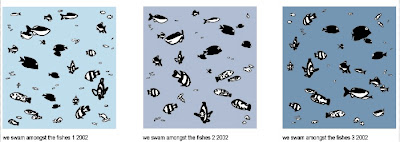
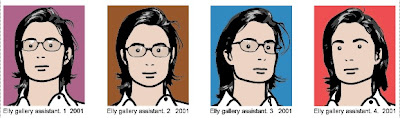 http://www.julianopie.com/
http://www.julianopie.com/"We swam amongst the fishes 1-3" and "Elly gallery assistant 1-4" by Julian Opie.
I like these images because they are simple and straightforward. The bright colors make them appealing and interesting. Opie uses different colors as background to give each similar image a different feel. This is similar to what I did with my second series, using different filters and techniques.
About Julian Opie:
Julian Opie is a London-born British artist who is known for his colorful art. His art is simple but symbolic, and it is appreciated by many all over the world. His work has won awards and been exposed in countless one-person and group exhibitions. Many of his paintings can also be found in public collections such as the Tate Gallery in London, the Museum of Modern Art in New York, and the British Museum.